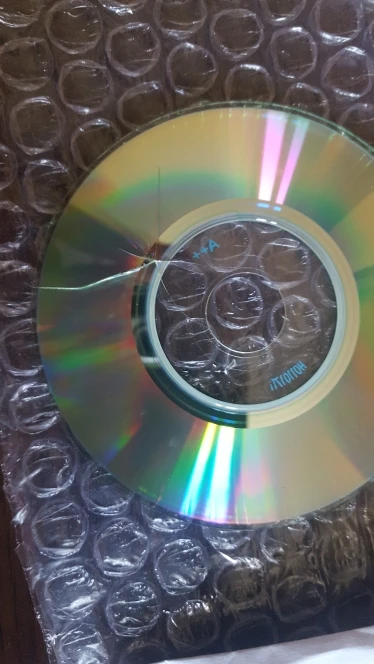CAN PRO V5.5.1 with FTDI FT245RL Chip VCP OBD2 Diagnostic Interface USB Cable Support Can Bus UDS K Line Works for AUDI/VW

Note:
1.V-A-G CAN PRO do not support for V-A-G other software!!
2.If the CD broken, please contact with us to get the link Do not open dispute
3.The software contains plug-ins, so the computer anti-virus software will prompt that the software contains viruses, please close the anti-virus software before installation
4. V-A-G 409/V-A-G KKL Cannot use VCP software, they are different cables
Language:English, Czech, Danish, German, Hrvatski, Italian, Dutch, Polish, Russian, Spanish, Chinese
V-A-G CAN PRO Function interface(we text the software on Window xp and 7 only):

Supported Cars:
1. For Audi
A2 2009-
A3 8P 2003-
A3 - platform MQB-
A4 model 8E wariant B7 (Engine, transmission, airbags, ABS, park) 2005-
A4 model 8K wariant B8 (UDS + TP2.0) 2008-
A5 model 8K (UDS) 2007-
A6 model 4F 2004-
A8 model 4E 2003-
Q3 (UDS) 2010-
Q5 (UDS) 2008-
Q7 (TP2.0 + UDS) 2006-
S5 model 8K
(R)S6 model 4F
R8 (UDS)
TT model 8J 2007-
2. For Mercedes
For Sprinter (For VW Crafter) - - Only the engine and immobilizer
3. For Seat
For Altea
For Leon MQB 2013-
For Leon model 1P 2005-
For Toledo model 5P 2004-
For Exeo 2008- (Engine, transmission, airbags, ABS, park)
4. For Skoda
octavia model 1Z 2004 -
octavia platform MQB -
superb II B6 2008-
fabia model 5J 2007-
yeti 2009-
5. For VW
For Crafter (immobilizer, engine)
For Caddy model 2K 2005-
For Eos
For Golf V model 1K
For Golf VI model 5K
For Golf VII platform MQB
For Golf Plus
For Jetta II model 1K
Transporter / Multivan (Only after the CAN-BUS drive for storing data)
Multivan/Transporter GP model 7E (UDS) 2009-
For Passat B6 model 3C 2005-
For Passat CC-
For Phaeton GP 2007-
For Polo model 6R 2009-
For Polo FL MQB 2014-
For Scirocco III-
For Touran-
For Tiguan-
For Touareg GP 2007-
For Touareg NF 2010
6. K-line ( KWP1281, TP/KWP2000)
For VW Golf III, IV
For VW Passat 3B
For VW Bora
For VW Transporter T5
For VW New Beetle
For VW Polo II,III,IV
For Skoda Octavia I
For Skoda Fabia i i II
For Seat Leon I
For Seat Toledo II
For Seat Alhambra
For Seat Ibiza II, III, IV
For Audi A2,A3,A4,A6 K-Line
Notes for Audi A4:
1. Option A4 8E B6 model
This model has a can-bus (TP1.6), but it is not connected to the diagnostic socket. The car is fully diagnosed on the K-line (VCP required interface + K). Used protocols KWP2000 and KWP1281 it.
2 .Model A4 8E, B7 option
This model has a CAN BUS TP2.0, but the diagnostic socket is only connected to the so- called CAN-Antrieb, i.e. Engine, transmission, airbags, ABS, Quattro drive.
In addition, a standard K-line. In other words, VCP fully supports the diagnosis B7 models, but only in the CAN-Antrieb. Other controllers are available through the K-Line and KWP2000 KWP1281 protocols.
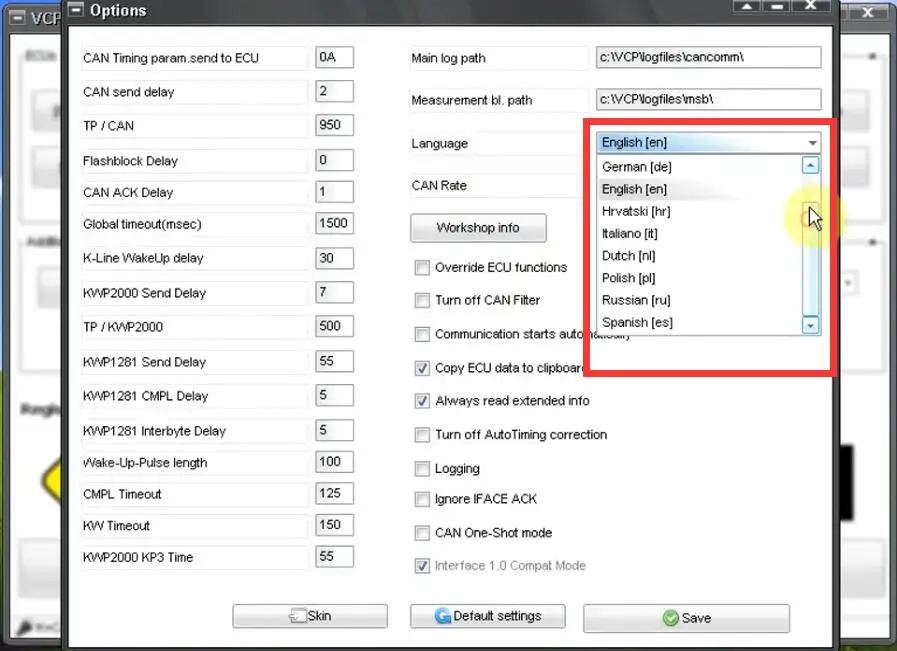
Main Features of V-A-G PRO:
* Unique features OCLF service procedures (One-Click-Function);
* inexpensive flasher for V-A-G;
* inexpensive flasher with support UDS controllers;
* ESP MK60EC1 decision coding blocks;
* a tool for a complete diagnosis MQB platform (for Golf VII, for Octavia III) Support to 01.2013;
* ZDC-loading containers in the electronic components;
* Unlock video in motion (VIM) on the MQB platform (Discover Pro and MMI-MQB);
* Coding controllers for PR-codes;
* "Login finder" - allows you to scan and logins in the CAN controllers UDS;
* Support for the new for Polo in 2014 Facelift;
* Support for the new for Passat B8;
* Full support for Audi TT-3 on the platform of the IBC;
* Full support for Skoda Fabia III
Major Changes in the PR encoder:
* Now it is possible to keep PR-codes of a file
* PR-self-sustaining encoder may select codes known PR-analysis of current data stored in the ECU
* You can compare the data stored in the ECU against the calculated data, choose what you want to download.
* OCF "Activating automatic folding mirrors", the problem is illuminated space around the machine solved - Thanks Ciamardo / vcp-forum.de
* The new team in the Scripter: GetCardSerial, returns the current smart card number. You can use it to prepare a script that will run only on these smartcards.
* Enhanced TXT-coding, coding calculation is now faster APDUs.
* Updated data base DTC- Fixed problems with parameterization 7N0 cameras
* Fixed problems with parameterization 5M0 ...... F AFS modules
* OCF new section called "Apps", which is: Download the parameter data, coding for PR-code, BCM, and so forth programmer..
* The new procedure OCF "FlashFile Dumper" - can extract content from Flash files (*
.SGO, * .FRF, * .ODX) in a binary dump. Note: The source data format is not changed, *
so that if a Flash file kriptovat and compressed, the binary file will be the same.
* Fixed an issue in the Gateway Sheet MLB-EVO (B7 II, A4 B9) - not all ECU were available through the Gateway.
* Updated database of error codes (added more than 200 new codes, including the MQB / MLB-EVO platform)
* New Firmware v.1.1 for interfaces (04.0D / 02.04) v.2.0 (0A.04 / 0B.04) to support new protocols (TCP-IP) used on the MLB-EVO platform
* Fixed a connection problem with the address 46 (room unit) on the MLB-EVO (B9 A4 / Q7 4M) platform
* Reduced time delays during the loading of large data blocks in the non-flash modes.
This contributes to a more stable connection when connected directly to the ECU (Direct Connect), popular among fans V-A-G.

New in Version 5.5.1:
Support for new addresses entered in the MLB-Evo platform
Update database-ODX (support for all models 2015)

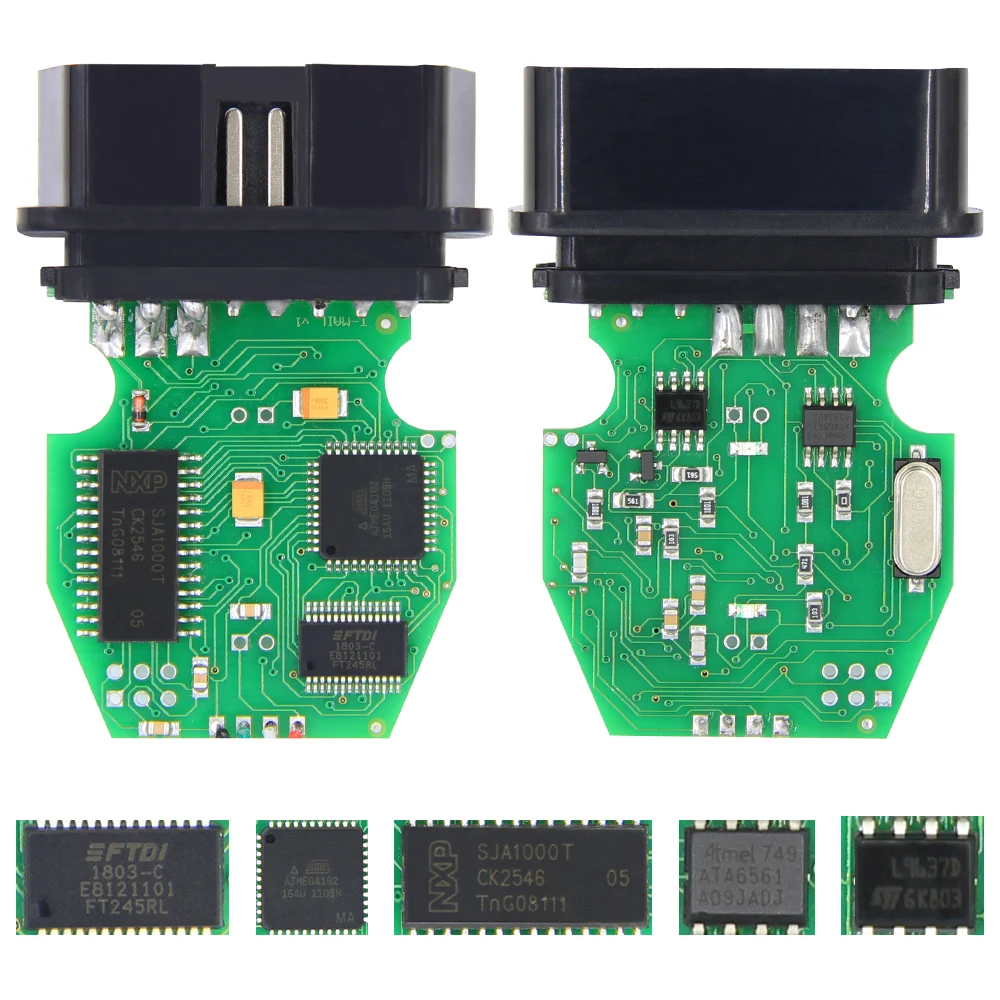



How to install the program of cable without USB dongle?
1. copy files from disk to your computer.
2. extract the zip files.
3. plug cable into computer , you will see the cable light , and install driver.
if you use win xp system, the driver will be automatically installed.
if you use win 7 32 bits system, please install this driver"
 "
"
if you use win 7 64 bits system, please install this driver" "
"
4. after installed driver, run " "
"
5. wait a few seconds, it will appear software Interface. Then you can choose the function you want to diagnose.
Question&Answer:
Q1. I bought the cable without USB dongle, after I install the program, then run program, Why it has such tips?

A1: please check whether you have install the driver or not. if finish to install the driver, please directly run "v-a-gcanpro.exe" this file.
Q2Where to get the Software if CD broken?
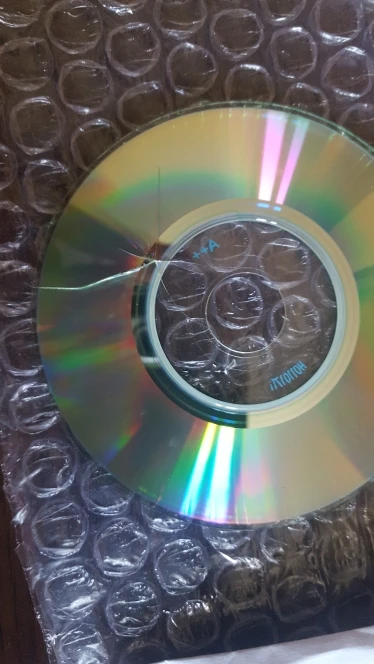
A2:The CD is easy broken after long shipping,we upload software and install video on MEGA for free download
Q3:the programmer is not working,why?

A3:It is VCP 5.5.1,not VCP 6.2,please contact with us to get video about how to install.

Packing List
1pc x V-A-G PRO
1pc x Encryption Dog
1pc x CD





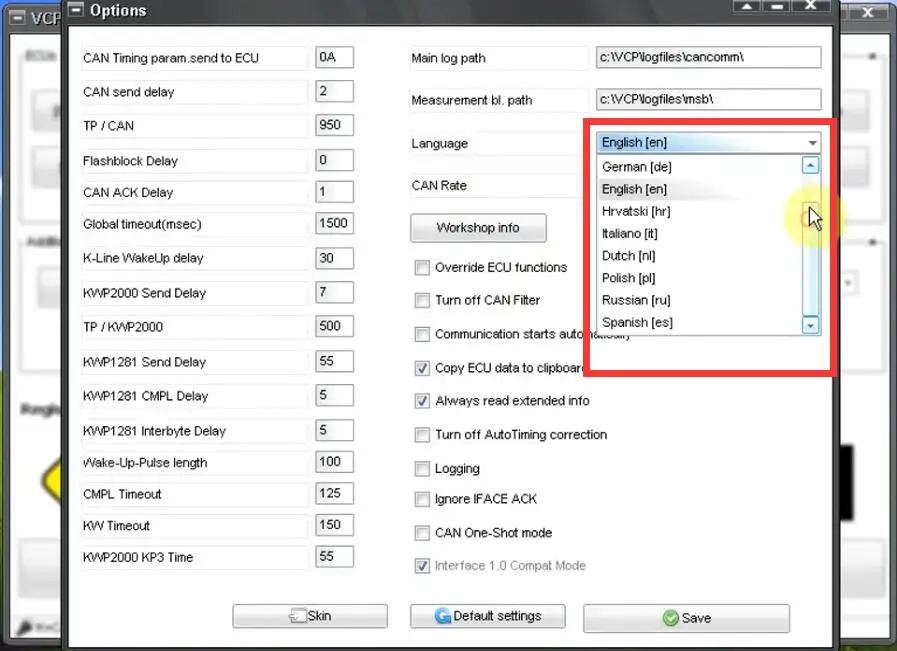
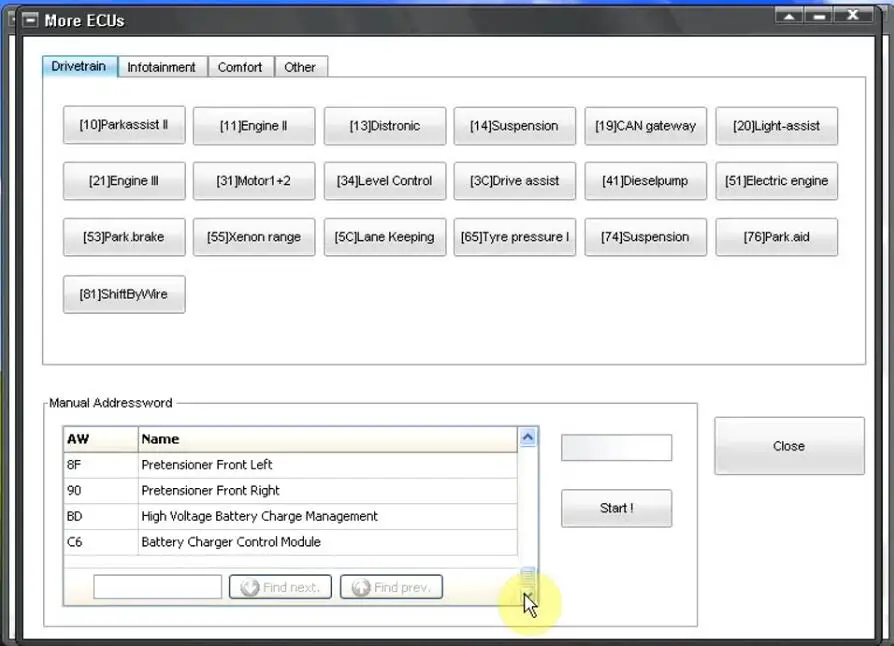


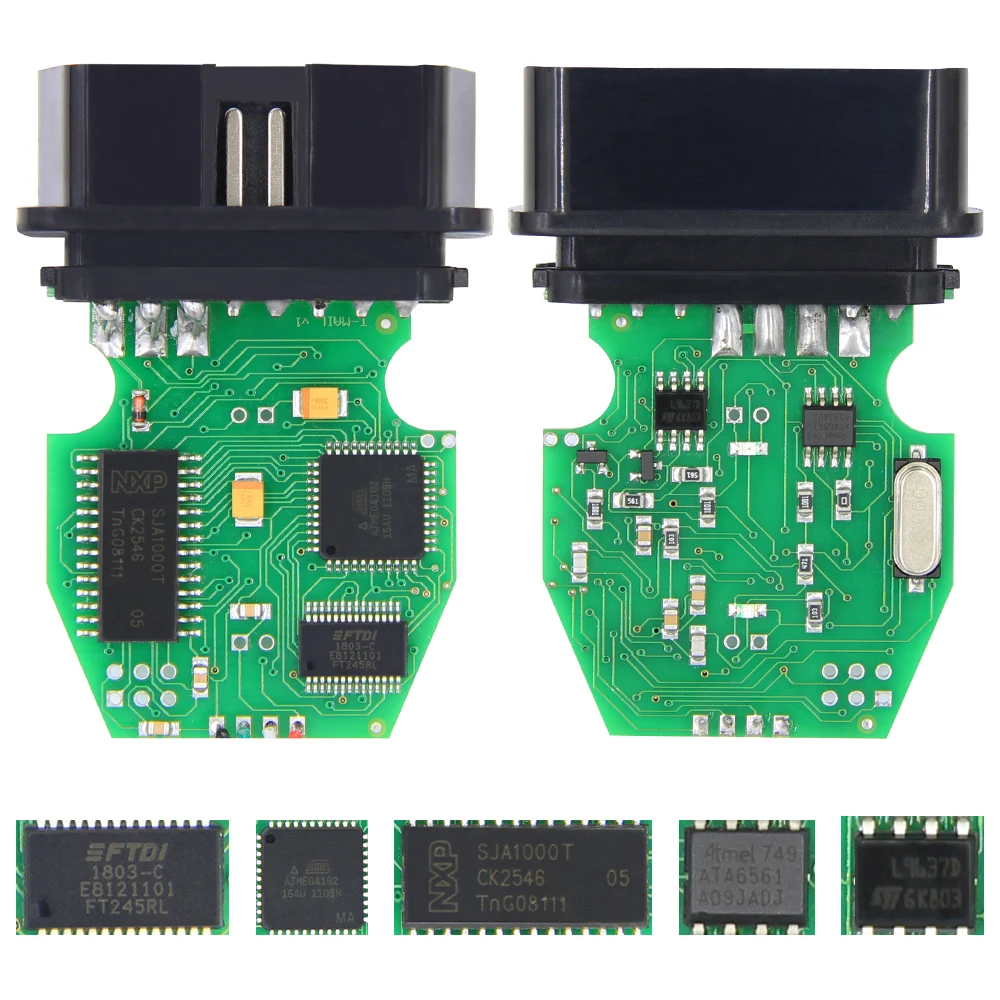



 "
"
 "
" "
"