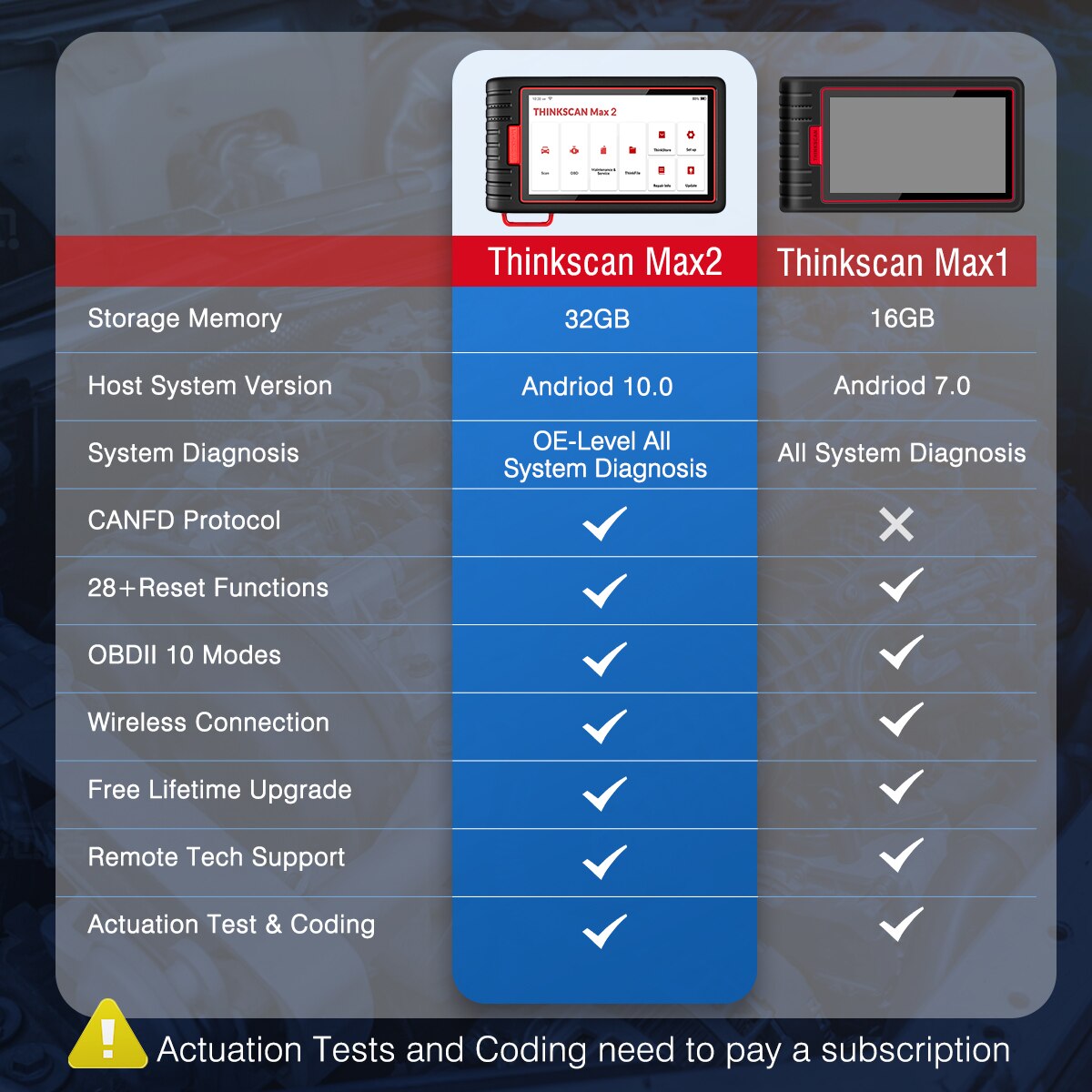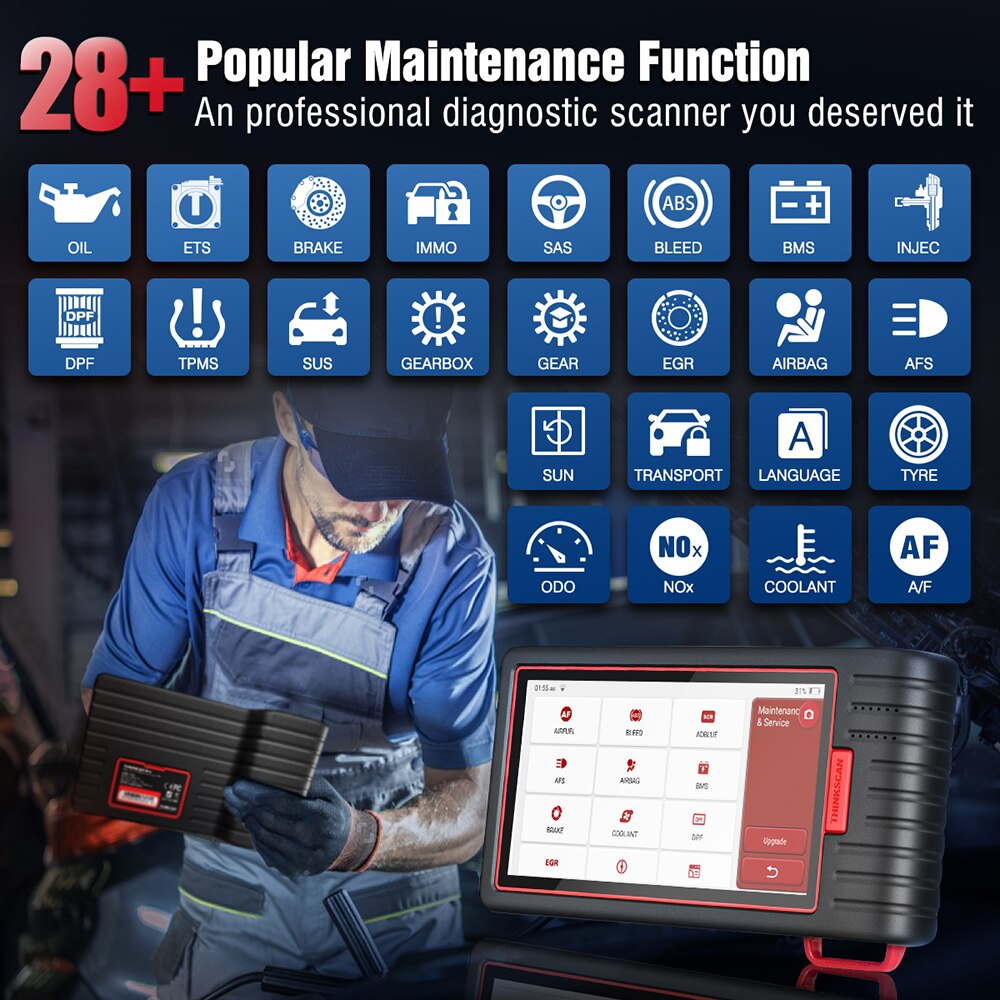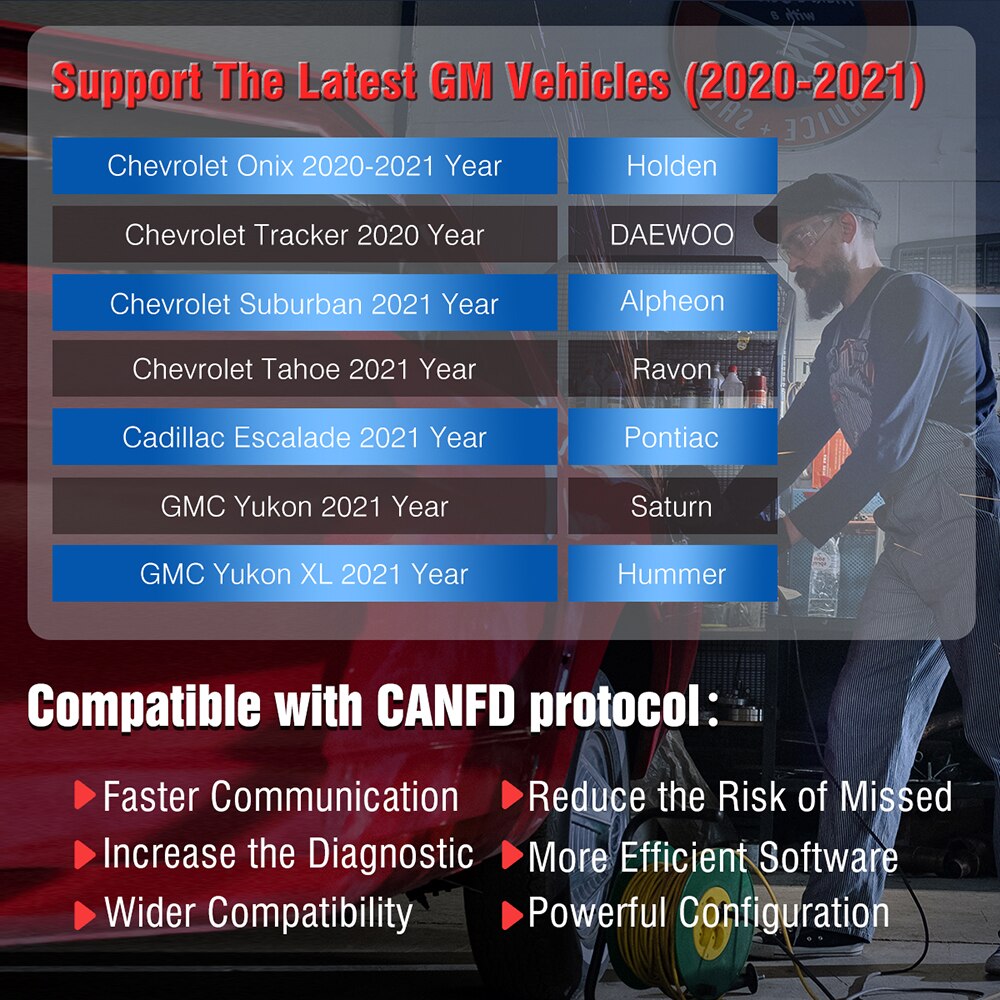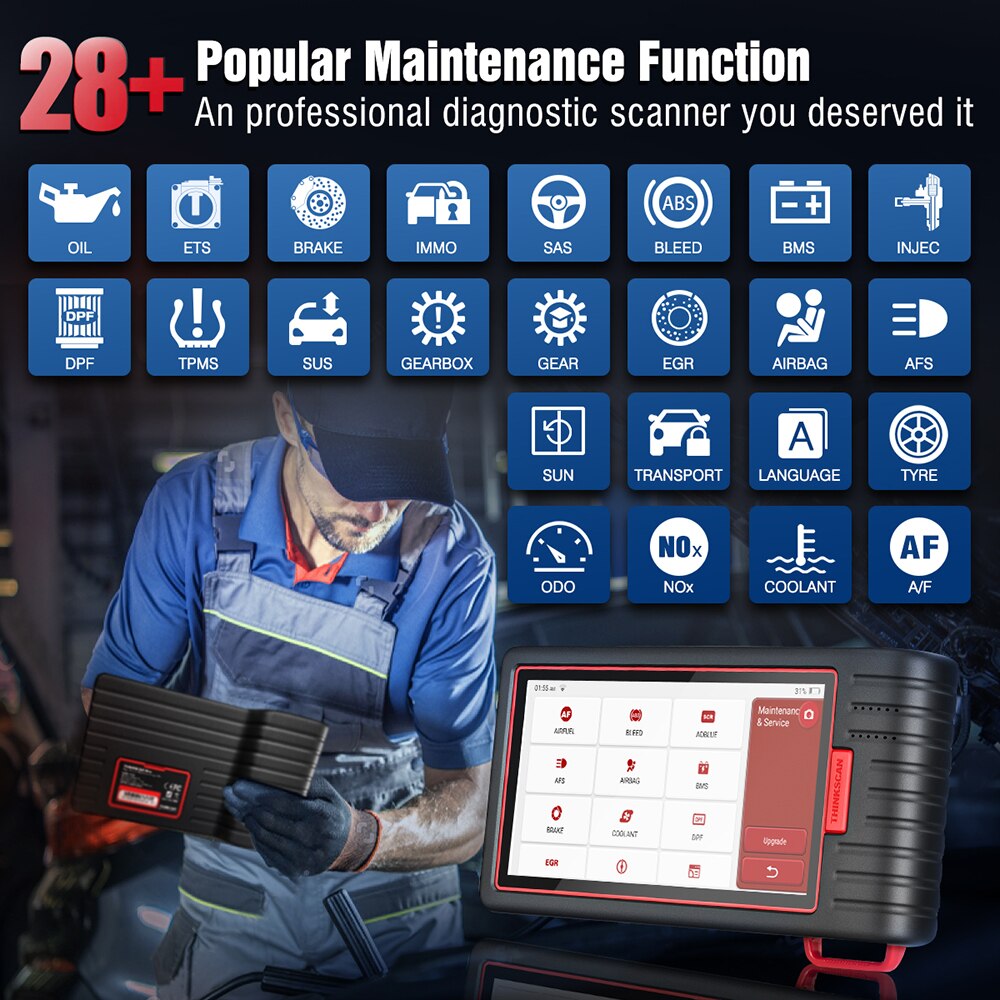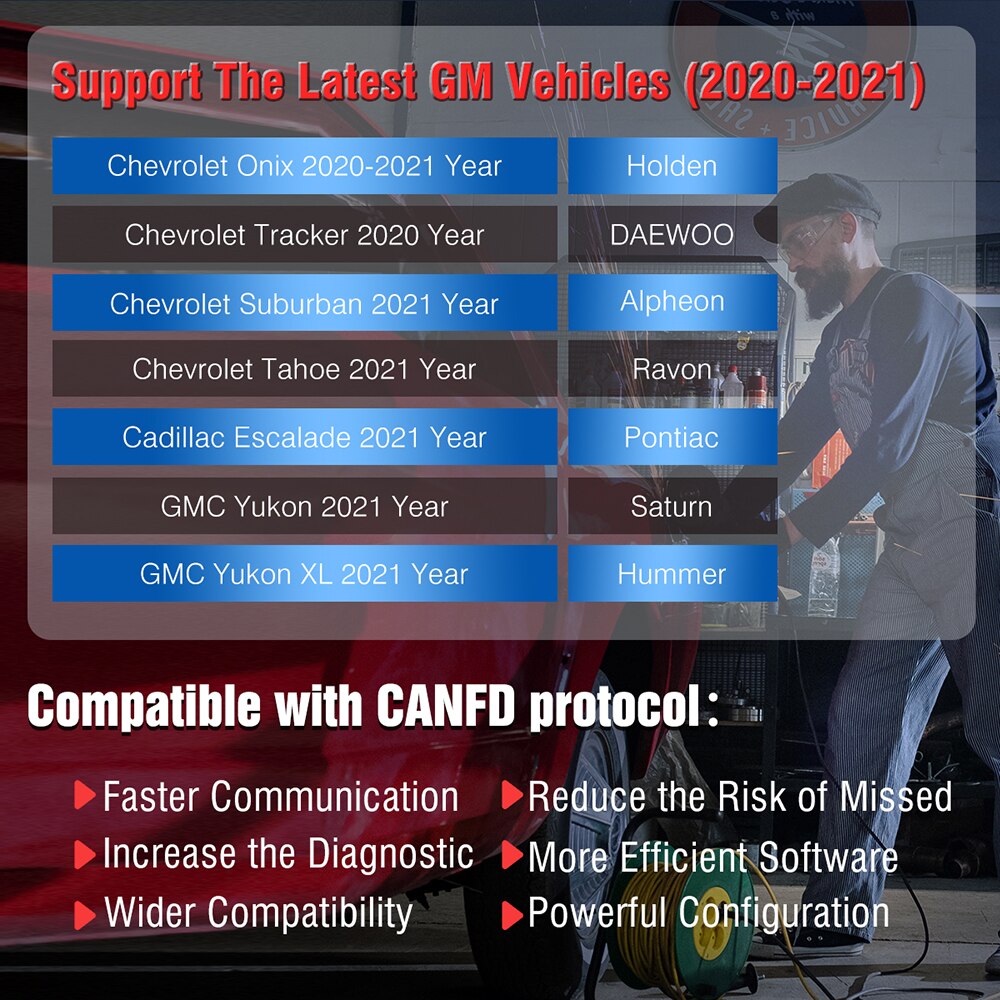obdlaunch
THINKCAR Thinkscan Max 2 CANFD Protocol GM Full system Diagnostic Scan MAX2 ECU Coding 28 Reset AF DPF Car OBD2 Scanner
THINKCAR Thinkscan Max 2 CANFD Protocol GM Full system Diagnostic Scan MAX2 ECU Coding 28 Reset AF DPF Car OBD2 Scanner
Couldn't load pickup availability
Thinkscan Max2 OE-Level Diagnostic Tools, Wireless Car OBD2 Scanner with CAN FD Protocol, Auto-VIN All System Diagnosis & 28+ Maintenance Function Scan tool
for DIYer, Repair Workshop, Free Lifetime Update
AUTEL MK808 XTOOL D7 Topdon Artidiag800 Thinktool Mini Foxwell GT60 Ancel V6 LAUNCH X431 CRP909E CRP919E
Thinkscan Max2 is an OE-Level wireless scanner of all available car systems such as engine, transmission, ABS, SAS, TPMS, BMS, IMMO, Body Systems, etc. The basic functions of all systems are read/clear codes, real-time data stream, and read ECU module information. Provides comprehensive and rapid diagnosis via the "Scan" menu. The basic function diagnosis of the whole system supports free upgrades lifetime. It with V4.0 Bluetooth VCI Dongle, which supports up to 33 feet of diagnostics distances.

2022 Newly released Thinkscan Max2 - An Affordable Alternative to Expensive OE-level Scanners in the market
Do you want to give your car a full body check at any time? Want to turn off those annoying fault indicators on the dashboard? Still bothered by the slow diagnostic speed of the diagnostic instruments in the market, resulting in inefficient repair? Want to erase the lost car key information? Want to do some reset function after replacing a certain car part? Don't want to sit in the car to do a diagnosis in the hot summer, Thinkscan Max2 OBDII full system scanner can solve your worries.
Let Thinkscan Max2 keep you safe! For individual car owners, regular health checks of the vehicle can avoid driving accidents and unnecessary wear and tear of the vehicle resulting in expensive repair costs. For DIYers and repairers, a full vehicle system diagnosis before repair can fully analyze and accurately cause the failure, improve repair efficiency and avoid unnecessary repair disputes.
Why We recommend THINKSCAN MAX 2?
Added CANFD Protocol supports the?GM vehicles manufactured after 2021.
With 32GB Memory,Fixed out of memory issue.
With the Android 10.0 operating system,more fast speed.
With 5.99-inch touch screen.
With a 3100mAh battery capacity, making it easier to use and longer standby time.
Supports 28+ Reset Functions
Free Lifetime Upgrade
OE-Level All System Diagnosis
With OBDII 10 Modes
Wireless Connection Bluetooth 5.0
Support Remote Tech Support
Support Actuation Test & Coding(need to pay a subscription)
THINKSCAN MAX 2 Compare with MAX

THINKSCAN MAX 2 Supports 15 Languages
English, Portuguese, French, Russian, Spanish, Japanese, Korean, German, Traditional Chinese, Hungarian, Polish, Italian,Greek, Arabic,Slovak. All languages are free to use.

Thinkscan MAX 2 with Full System.
Thinkscan Max2 OBD2 scanner can not only provide full system basic operation: code reading, code clearing, data streaming, and ECU module information reading for more than 93+ US, European and Asian car brand models but also can do full OBDII functions for all vehicles manufactured after 1996 that use OBDII protocol, including, read/clear fault codes, real-time data streaming/freeze frame test, EVAP test, oxygen sensing test, I/M readiness, On-Board monitoring, vehicle information, etc.
Real-time data stream supports the graphical, textual, and analog display of complete real-time data and parameters of multiple sensors to facilitate real-time monitoring of the working condition of electronic components for troubleshooting, but supports up to 4 textual data streams combined to generate graphical data streams at the same time.
THINKSCAN MAX 2 Supports 28 Maintenance Functions:
Oil Light Reset: This allows you to recalculate the engine oil life system after an oil change.
Steering Angle (SAS) Reset: Reset the steering angle to zero to keep the car running straight.
Injector Coding: Write the new injector code into the car system for the correct cylinder injection quantity.
IMMO Matching: Thinkscan Max2 helps you add a new key and disable the lost key remotely when you lose it. *This feature is only available for Asian vehicles equipped with a low-grade anti-theft system.
DPF Regeneration: It is required when the exhaust back pressure sensor is replaced, the particulate trap is removed or replaced, the fuel additive nozzle is removed or replaced, the catalytic oxidizer is removed or replaced, the DPF regeneration fault light is illuminated and matched after repair, and the DPF regeneration control module is repaired and replaced, mainly to remove the trap performance by using combustion oxidation on a regular basis Always maintain the best stability.
EGR Adaption: Learn the Exhaust Gas Recirculation valve after being cleaned.
ABS Bleeding: When the ABS system contains air, the brake system needs to be exhausted through the ABS exhaust function to restore the ABS system braking sensitivity. The ABS bleed function is required when replacing the ABS computer, ABS pump, brake master pump, brake sub-pump, brake lines and brake fluid.
AdBlue Reset: Reset urea after the diesel exhaust treatment fluid is replaced or filled up.
Throttle Matching: Initialize the throttle actuators to the default state.
TPMS Reset: 1. When the car tire pressure fault light is on, after carrying out maintenance, you need to reset the tire pressure through the tire pressure reset function to extinguish the tire pressure fault light.
2. When the tire pressure is too low or leaking, replacing or adding tire pressure monitoring equipment, replacing tires, damaging the tire pressure sensor, or replacing tires on a car with tire pressure monitoring function, etc., after repairing, tire pressure reset is required.
EPB Reset: Help replace and reset the brake pad.
Tire Reset: Set the size parameters of the modified or replaced tire.
AFS Headlamp Reset: Initialize the adaptive headlamp system.
Sunroof Initialization: Initialize the sunroof when locked off or closed.
Battery Reset: Register the battery after replacement.
Seat Calibration: Calibrate the memory in replaced or repaired seats.
Airbag (SRS) Reset: Resets the airbag data to clear the airbag collision fault indicator.
A/F Reset: Set or learn Air/Fuel ratio parameters.
Gearbox Reset: Help complete the gearbox self-learning to improve gear shifting quality.
Transport Mode: Deactivate the transport mode.
Windows Calibration: Perform door window matching to recover ECU initial memory.
Language Change: Change the language of the vehicle central control system.
GEAR Reset: Re-correct the communication of the gear position information output from the gearbox computer.
ODO Reset: Copy, write or rewrite the kilometer value.
NOx Sensor Reset: Reset catalytic converter learned value stored in ECU.
Stop/Start Reset: Set up the automatic start-stop function in ECU.
Coolant Bleeding: Activate the electronic water pump.
Suspension Reset: Adjust the vehicle body height sensor for level calibration.

Added CANFD Protocol
CAN-FD protocol supports the GM vehicles manufactured after 2021. The CAN-FD protocol uses a higher-performance CRC algorithm, which reduces the risk of undetected errors to a large extent. The CAN-FD protocol can accommodate more data from 8 to 64 bytes in a CAN frame, with relatively less system overhead, and can support better data throughput when sending larger data objects, making the software simpler and more efficient. Not only does it provide shorter CAN frames while increasing the bit rate, but this also has the advantage of shorter latency, more accuracy, better real-time performance, and higher bandwidth.
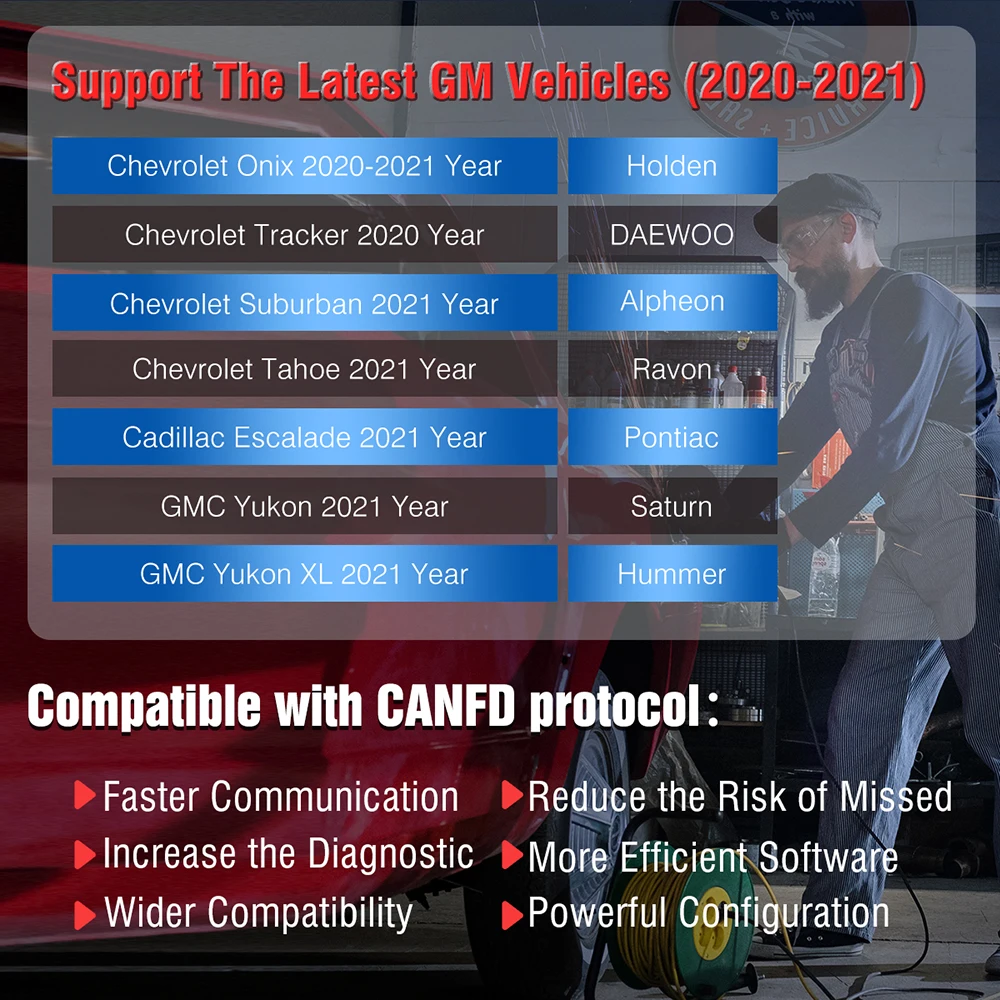
One touch Auto-VIN Technology
Auto Scan function supports automatically identifying most car models, year of manufacture, and VIN codes. You can enter the corresponding menu and with just one click full vehicle scan, and will be automatically generated a full system vehicle health report later.
Notice: If some car models can not be recognized, you can manually select the model to enter the whole system diagnostic menu.

With High-end Hardware configuration

Read ECU Module Information
The Wireless diagnostic scanner supports reading ECU module information, to read and display the specific information of the tested electronic control unit (ECU), such as unit type, vehicle part number, version numbers, long coding, code workship, and other specifications. All of these provide useful reference of information for maintenance work.

Live Data Stream
Thinkscan Max2 supports viewing the real-time data flow of various system components to monitor the real-time status and data of the system operation of the vehicle to judge the health status. It displays each data source as a digital or graph and supports up to 4 textual groups to generate graphics data streams simultaneously. It also supports screen recording and screenshot that is convenient for better recording of car failures.

Report Sharing & Feedback Online
You can scan by QR code to get the report and share the report or choose to share it directly.
It supports online feedback and WiFi connection is required. After clicking "Feedback", upload the file and fill in the detailed description of the problems encountered in the diagnosis process, and enter the email address to submit feedback. Those can help our engineers to solve your problem as soon as possible.
A file of diagnostic data that is automatically saved each time a vehicle diagnostic is performed can be viewed in the History.
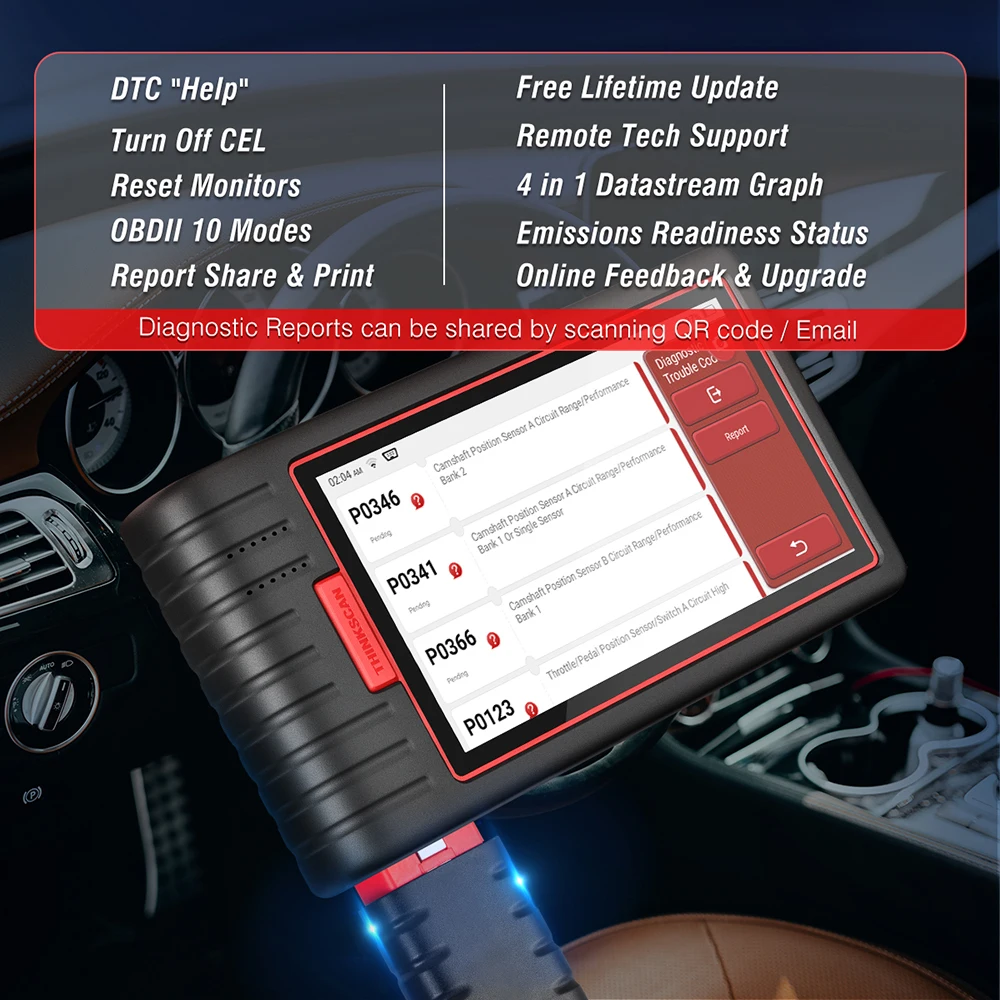
Bidirectional Control Scan Tool
It can be paid subscriptions to unlock more advanced features, such as ECU coding and Actuation testing, etc.
ECU Coding can reflash the vehicle control module, which allows you to reprogram the adaptive data of certain components after performing repairs or replacing certain components. Often used after personalization customized of the car to perform this function.
Active Test can send commands to the vehicle's systems/components to verify system inputs/outputs without using the vehicle controller, such as testing whether the actuator is normal, turning on the radiator fan, adjusting the throttle, opening/closing

Free Lifetime Upgrade
This all-system scan tool supports free lifetime use (including the basic diagnostic function of the full system, OBDII full function, and 28+ common maintenance functions) and updates to keep diagnostic software updated and cover more new car models, which will save you a lot of money on updates compared to other devices that require annual payments.
For Advanced Functions, such as ECU coding, active testing, etc. A paid subscription is still required. (Valid for 1 year after subscription)

THINKSCAN MAX 2 Technical Details:
THINKTOOL Host Computer
Screen Size:5.99”
Operation System: Android
Battery Capacity:3150mAh/3.7V
Memory Capacity:32GB
Resolution:720*1440 Pixel
Working Voltage:5V
Working Current:≤2.5A
Dimension:120.5*65*29mm
Working Temperature: -10℃ to 50℃ (14℉ to 122 ℉)
Storage Temperature: -20℃ to 60℃ (-4℉ to 140 ℉)
How to Register ThinkCar ThinkScan Max 2 ?
Step 1 : Choose Time Zone
Step 2 : Agree the agreement term
Step 3 : New Registration , Create APP Account .
Thinkscan MAX Packing List
1x THINKTOOL Host Computer
1xTHINKTOOL VCI
1x Charging Cable
1x Power Adapter
1x Manual
1x Carry Bag

Share