OBDLAUNCH
New KT200II KT200 II ECU Programmer OBD2 TCU ECU Programming Tools Chip Tuning Upgrade More Protocols Over KT200
New KT200II KT200 II ECU Programmer OBD2 TCU ECU Programming Tools Chip Tuning Upgrade More Protocols Over KT200
Couldn't load pickup availability
ECUHELP KT200II Upgrade More ECU Protocols and Fix Checksum Bugs Over KT200
Note:
1. KT200II software is not compatible with KT200.
2. KT200II Offline Workstation works offline mode (without the internet connection)
3. Compatible operating systems: Windows 7. Widows 8/8.1.Windows 10, Windows 11
4. Minimum recommended requirements: CPU>2.5 GHz (lntel i5,7) RAM 8GB
5. KT200II Language: Italian, English, Dutch, French, Spanish, Polish, Portuguese, Czech, Romanian, Turkish
KT200 Auto Version: Car OBD, Truck OBD, Full System, BDM/JTAG, TOOL BOOT, Bench Mode, TCU Gear
KT200 Full version: Car OBD, Truck OBD, Tractor OBD, Boat OBD, Motorbike OBD, Full System, BDM/JTAG , TOOL BOOT, Bench Mode, TCU Gear
ECUHELP KT200II Offline Workstation Installation Guide.
1.Install setup(in KT200ll offline setup)
2.Copy all from TO USE floder to C:\KT200ll offline USER
3.Run KT200ll offine (in first runing,you need connect network)
For the software, (disable firewall and anti vírus)
For the customers who purchased ecuhelp KT200:
Since January 1st, 2024, ecuhelp won't support hardware replacement.

How to Upgrade after paid:
1. While awaiting the shipment of your KT200II, you can continue using KT200. Upon receiving your KT200II, please provide us with the serial numbers of both the KT200 and KT200II. Following this, we will lock your KT200 and activate your new KT200II.
2. If you have KT200 full version + offline dongle, you will recieve KT200II host and one offline dongle.
After Receiving KT200II host, What to Do Next?
Take pictures of KT200 and KT200II
1. Take a front picture of both KT200 and KT200II.

2. Take a back picture of both KT200 and KT200II which clearly shows their ID;

3. Email to ktrenew@163.com (refer to the following email format and content)
For the user who has KT200 full version plus offline dongle, please do:
1. Download "GetDongleID.exe”

2. Open the software, insert the offline dongle into the computer.
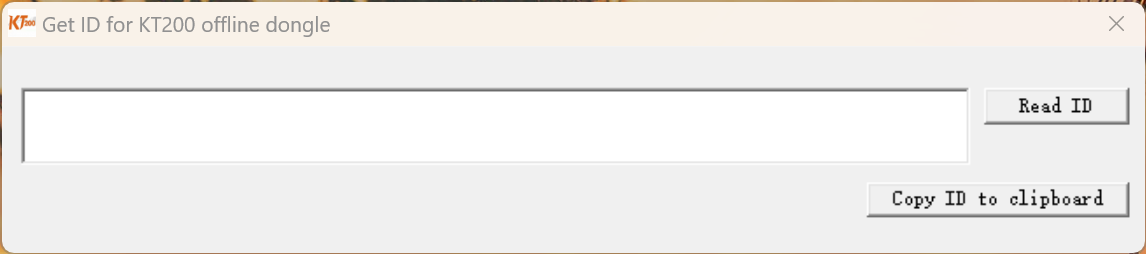
3. Click on "Read ID", copy and paste the ID, email it to ktrenew@163.com.
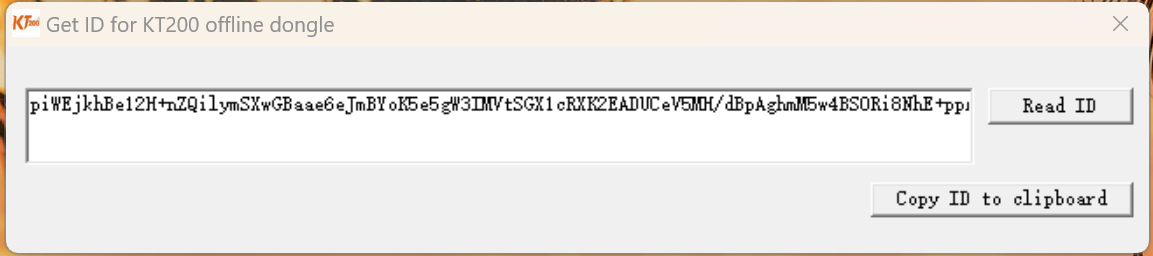
Here is a sample email format and content for your reference.
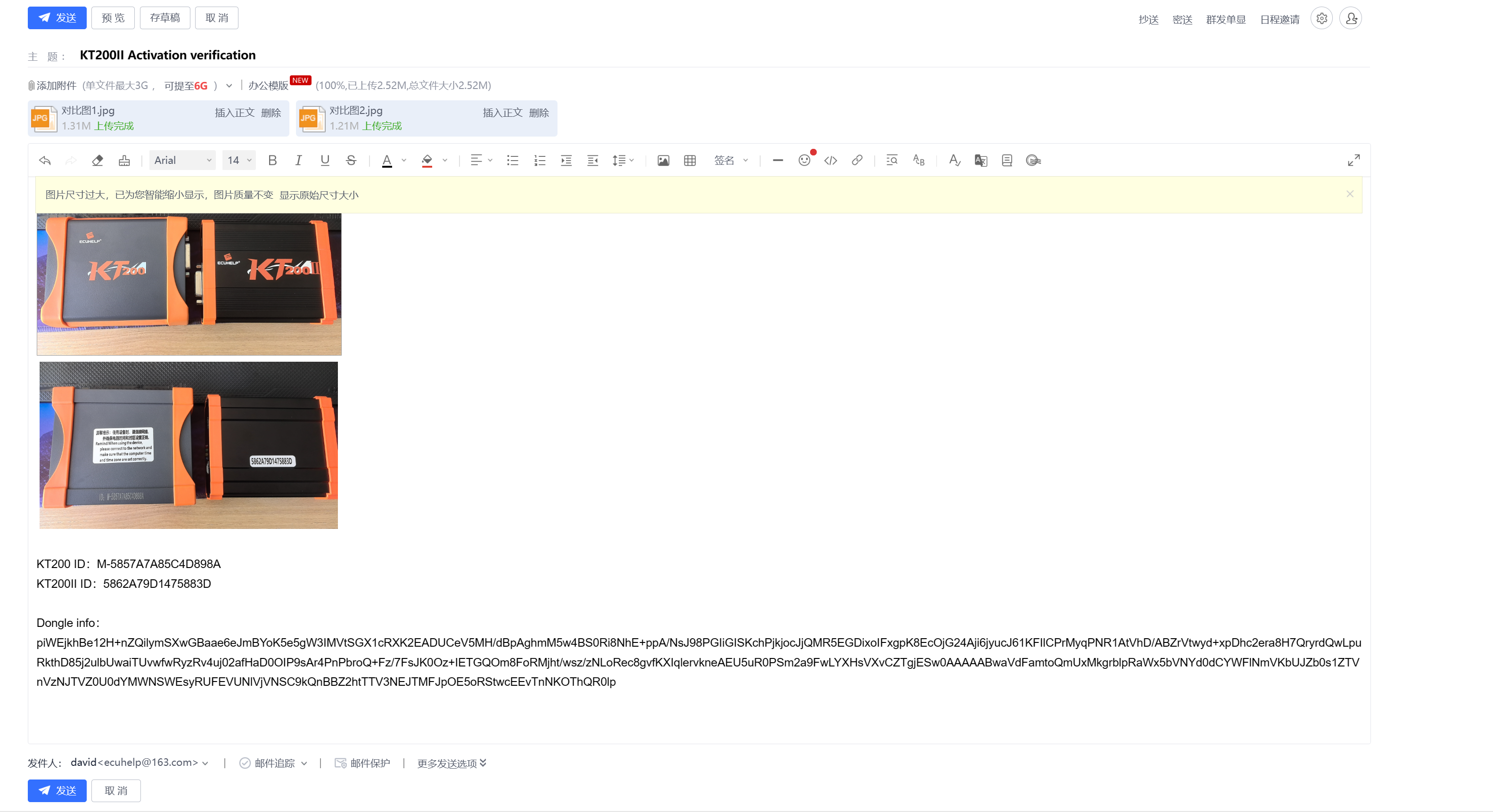
Note:
1. While awaiting the shipment of your KT200II, you can continue using KT200. Upon receiving your KT200II, please provide us with the serial numbers of both the KT200 and KT200II. Following this, we will lock your KT200 and activate your new KT200II.
2. If you have KT200 full version + offline dongle, you will recieve KT200II host and one offline dongle.

KT200II ECU Programmer Highlights:
1. New protocols have been added, and more and more will be added frequently in the future.
2. Fixed the automatic checksum problem of the first generation KT200,
and the reading and writing efficiency has been greatly improved.
3. Many new virtual files have been added to the server.
4. Strengthened the protection of ECU, and will prompt you immediately if an operation error is made.
5. Optimized server access efficiency.
6.OBD reading and writing is stable.
7.Support DELPHI DCM7.24 ECU
8.Can work with htprog too
9.New automatic function:Tricore Clone

Package list:
1pc x master
Q: So the loyal users can change to new hardware?
A: yes.
1. Send us the serial number of ecuhelp kt200 (WhatsApp: +86-18205996549);
2.We will lock the ecuhelp kt200;
3. Ship KT200II main device to you;
Q: I have kt200 full version with offline workstation. Kt200II will be working offline too ?
A; yes, Kt200II will be working offline too.
Q: Accessoires and bench Box of kt200 is compatible New kt200II?
A: yes, compatible.
Q: is pcb is compatible with old case?
A: NO.
Q: kt200 2 what's new anymore?
A: Please read KT200II newly added protocols.
Supporting more ECU functions










Share











