obdlaunch
Car Digital Battery Analyzer MST-268 with Printer Support Multi-language Automotive Power Tester CCA IEC EN JIS DIN
Car Digital Battery Analyzer MST-268 with Printer Support Multi-language Automotive Power Tester CCA IEC EN JIS DIN
Couldn't load pickup availability
1.surface

1 .Digital battery analyzer host
2 .Display interface:Using 320*240 color LCD screen, can display different functions and measurement data
3 .Left key◀:Switch pages or set data
4 .Right key▶:Switch pages or set data
5 .up key▲:Selecting function or setting data
6 .down key▼:Selecting function or setting data
7 .(Esc):Exit the current page or return to the previous level
8 .(Enter):Determine options or enter the next level
9.printer:Use paper to print out the test results.
10 .(PRINT) :press down "PRINT" key to entering the print interface,press Enter" key to confirm print.
1 .Digital battery analyzer host
2 .Display interface:Using 320*240 color LCD screen, can display different functions and measurement data
3 .Left key◀:Switch pages or set data
4 .Right key▶:Switch pages or set data
5 .up key▲:Selecting function or setting data
6 .down key▼:Selecting function or setting data
7 .(Esc):Exit the current page or return to the previous level
8 .(Enter):Determine options or enter the next level
9.printer:Use paper to print out the test results.
10 .(PRINT) :press down "PRINT" key to entering the print interface,press Enter" key to confirm print.
2.Function testing
a. Battery Test
After the normal boot, press any key to enter the main menu, as shown in Figure 3.1.0.
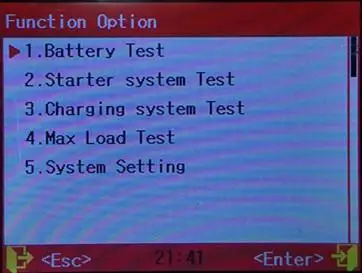
Press "▲ ▼" button, select "1 battery test" press
Press
"▲" setpoint plus 5
"▼" setpoint minus 5
"◀" set value minus 100
"▶" set value plus 100
After setting the setpoint press
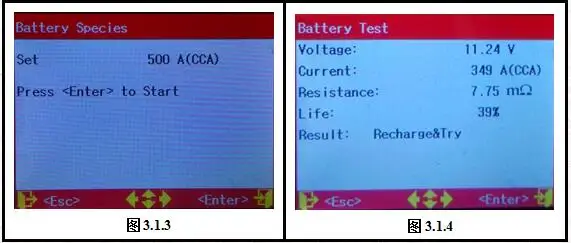
Ø If the test result lower right corner of the interface with an icon of the printer, press
Ø "▲ ▼" to select the character you want to enter. (You can enter letters, numbers, there is a small part of the sign)
Ø "◀ ▶" Select the digits to enter
Ø When you're finished, press
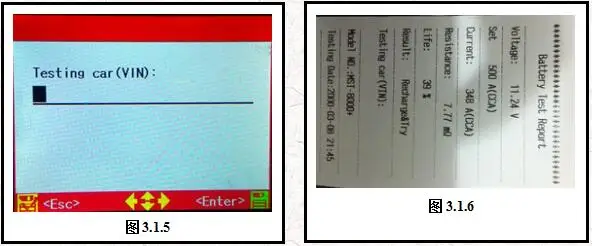
Ø Note:
Ø 1, before the test, ensure that the engine does not start, all electronic devices have been turned off.
Ø 2, after the car running for some time, not immediately tested, because the battery voltage is slightly higher than normal available, open headlights, etc. 2 to 3 minutes, before they can properly test.
b.Starter system test
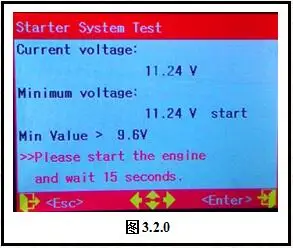
In the main menu (Figure 3.1.0) Select option 2 (starter system testing), and press
prompted display interface to operate. After starting the engine to wait around for about 15 seconds to read the test data (minimum voltage value). For 12V systems. If the minimum voltage value is greater than 9.6V, then start the system normally. If less than 9.6V, shows the battery voltage is too low to start, check that the relevant part of the connection points, lines, and starters. If the 24V system, the minimum voltage 19.2V places as a reference boundaries. Test result print operations can refer battery test results printing operation.
c.Charging System Test
In the main menu (Figure 3.1.0) Select option 3 (charging system test), press
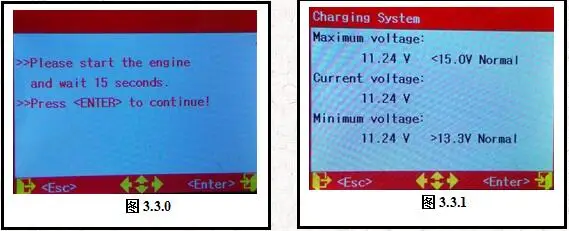
3.Language support
available in English, Portuguese, Spanish, French, German, Italian, Russian, Japanese, Turkish, Traditional Chinese ,Thai and Korean total of 12 kinds to choose from.

3.product photo

Share







