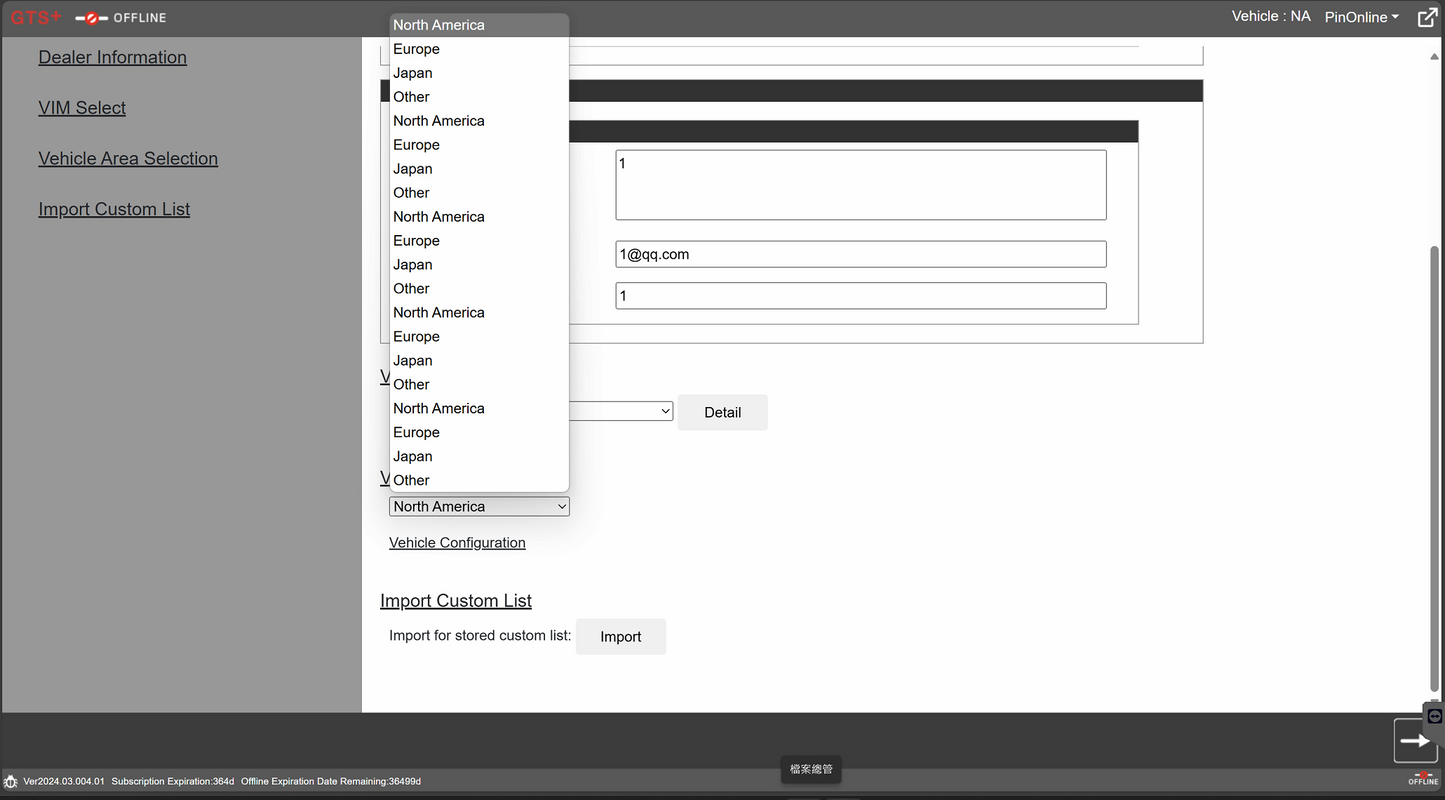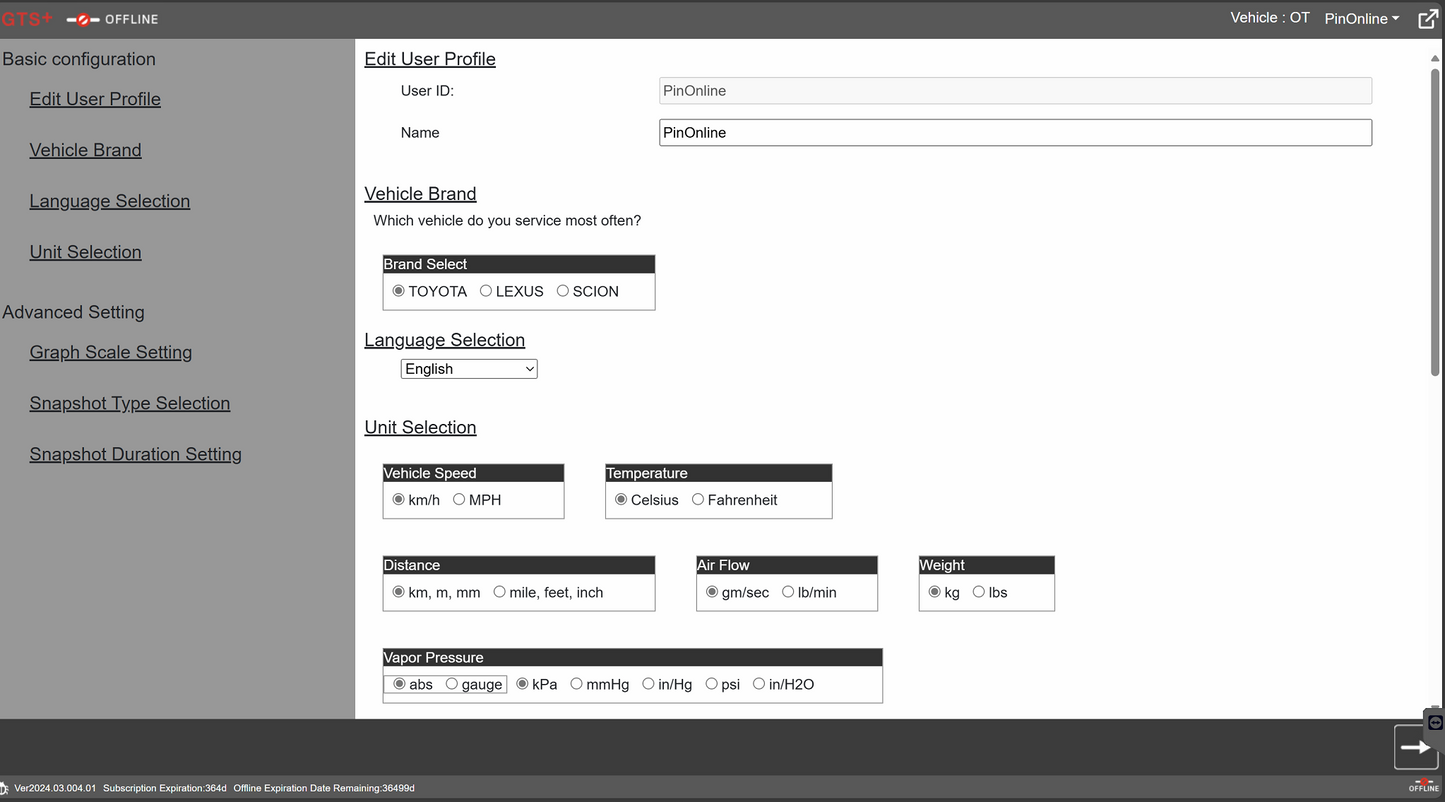OBDLAUNCH
2025 Cars GTS+ Global Techstream+ V2024.3 One Year for Toyota/Lexus Update of Techstream V18.00.008 Diagnostic work with J2534
2025 Cars GTS+ Global Techstream+ V2024.3 One Year for Toyota/Lexus Update of Techstream V18.00.008 Diagnostic work with J2534
Couldn't load pickup availability
Note!!!!
Global TechStream+ Descreption:
Support System: Win10 64bit Only!!!!
Support Languages: English, French, German, Spanish, Italian, Portuguese, Japanese, Chinese
Support Device: Supports all J2534 protocol devices, the specific supported functions will vary depending on the device.
Work Mode: Offline
Support Car: for TOYOTA, LEXUS, SCION
Version: 2024.03
Note:
Cannot Support "Security Key Function"!!!!
GTS+ vs Techstream:
|
|
GTS+ |
Techstream |
|
Update |
Yes, Update in the future |
No, 18.00.008 is newest version, |
|
Support Car Year |
For Now, Support Some Car till Year 2025 |
Only support Car Year till 2023 |
System Requirements
Verify that your PC is compatible with the requirements of the GTS+ software:
1. Your PC respects or exceeds these hardware specifications:
2. Minimum I3 processor or better
3. At least 5 Gb of disk space, recommended: 10 Gb or more
4. At least 4Gb of RAM memory, recommended: 8 Gb of RAM or more
5. Windows 10 (64bits) operating system (older operating systems are not supported, neither is Windows 11 for
the moment)
6. Your PC has installed .NET 4.7.2
7. Your PC has installed one of the 3 supported browsers listed below:
8. Chrome (minimum version 107.0)
9. Edge (minimum version 107.0)
10. Firefox (minimum version 80.0)
11. You have Admin rights on your PC- the installer needs such permissions.
12. Your PC has a good connection to the internet (we recommend at least 10 Mb/s, but 100 Mb/s will be optimal)(Offline version can be used without Internet connection)
13. Your network firewall allows access to *.toyota-europe.com domain
14. You have a vehicle interface cable that is supported (old Denso VIM is NOT supported and you can find below details of supported interface cables)